The online payment processing by CourseSales.com is suitable for all online payment providers, if you have a merchant account with a bank please contact us as we may have a payment solution. eWAY is a popular Australian online payment provider. Customers can make payment from their credit, debit or bank accounts. Customers do not need however to have an eWAY account. CourseSales.com stores no financial data. All data is entered by the customer into the payment provider’s website, so financial risks to you and your customers are limited.
Learn about the costs and requirements of eWAY at the eway website.
You can customise your customer’s payment experience using the HTML guidance from eWAY. Using eWAY and a CourseSales.com Online Payment method has the following features;
-
Optionally include passthrough variables that can be used for accounting purposes
-
Have a ‘return’ URL so that process steps within CourseSales.com will be updated, triggering emails or allocation of a password/username for a learning management system, eg. moodle credentials can be sent automatically
-
Set the currency of the transaction
-
Pre-fill address and contact information on the PayPal payment pages for delivery and billing
-
Modify and customise the look and feel of the payment pages.
Note that if a customer does not successfully click on the return link (either because of a failed transaction, or abandoning the payment flow) the Paid process step will not be triggered so the payment may need to be manually verified and the ‘Paid’ process step will need to be manually triggered.
Online Full HTML payment method
The following is an example of setting up Online Full HTML payment method:
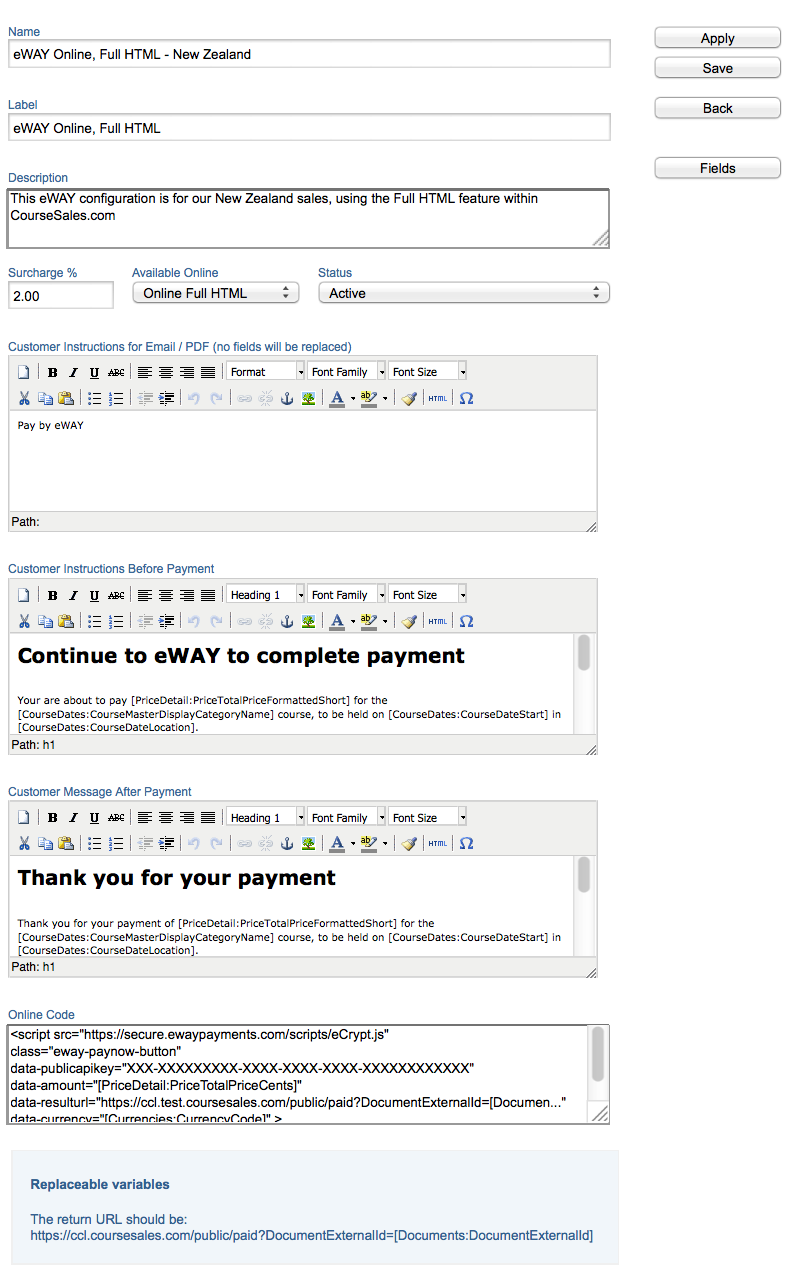
The basic Online Code for the Online Full HTML payment method (some lines split for readability):
<script src="https://secure.ewaypayments.com/scripts/eCrypt.js"
class="eway-paynow-button"
data-publicapikey="XXX-XXXXXXXXX-XXXX-XXXX-XXXX-XXXXXXXXXXXX"
data-amount="[PriceDetail:PriceTotalPriceCents]"
data-resulturl="https://ccl.test.coursesales.com/public/paid?
DocumentExternalId=[Documents:DocumentExternalId]"
data-currency="AUD" >
</script>
You will need a different eWAY account for each currency that you wish to take transactions in, therefore set up different payment methods per location/currency.
The public API key (for the field ‘data-publicapikey’) will be a number like this: epk-BC7EC2A1-2C95-416F-9BEF-C0B66C8A8CCB
CourseSales.com Online Pay Now Link payment method
You are not able to use this method with EWay, use the Full HTML instead. If you wish to include a link in emails or on PDF then you can use the following which will take the customer to a page using their chosen method of payment.
You are not able to include the Full HTML in emails, as most email readers do not support the javascript code generated by eWAY. If you wish to reference the Full HTML emails we recommend you include the following code (line split for readability):
http://ccl.test.coursesales.com/public/formsuccess?
DocumentExternalId=[Documents:DocumentExternalId]&
CourseDateId=[CourseDates:CourseDateId]&ProcessStepID=8
Replacing ‘8’ with the correct ProcessStepID that matches the Registration Process Step.
Triggering the ‘paid’ process step
To ensure that the online payment method works correctly it is necessary to have specified a ‘paid’ process step.
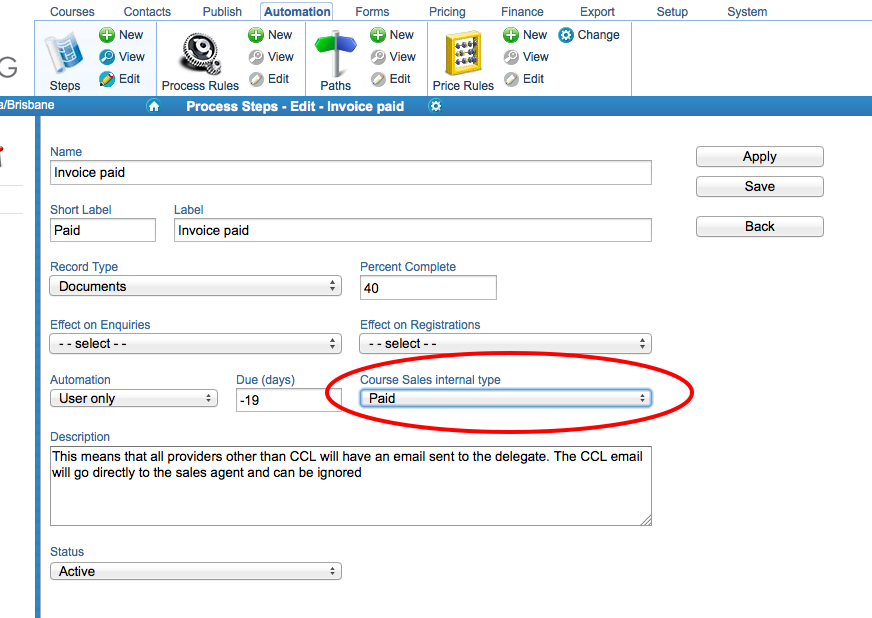
Frequently asked questions
Rather than eWAY I have my own merchant account with my bank - do you support online transactions with my bank?
We can support most banks, please contact us for further information, with a description of how much integration you require, eg. links to a payment page or seamless flow between registration and payment to update a process step upon confirmation.
What will the costs be to use eWAY?
We recommend you visit eWAY for the most up to date prices: http://www.eway.com.au
Can I do test payments to confirm things are working?
Set up some eWAY sandbox accounts. Set up some test accounts to use as dummy customers. These will be used to test your configuration, accept test payments, troubleshoot and view the error messages. When setting these up you will asked to nominate starting balances and other details.