Migrating to CourseSales.com is quick and easy. It does not matter if you have an existing student management systems or not.
We have a straight-forward three step process (see below for a workflow diagram):
-
Data Migration; importing the data into CourseSales.com, from NAT files or CSV, spreadsheets etc.
-
Functionality; setting up the workflow to match how you operate including venues, locations, price rules, emails, pdfs (invoices/certificates), users, website, learning management system, Unique Student Identifier validation, etc
-
Training and Tweaking; through a consultation process with those who will use the system the final step is to further tweak the workflow setup to work for your organisation.
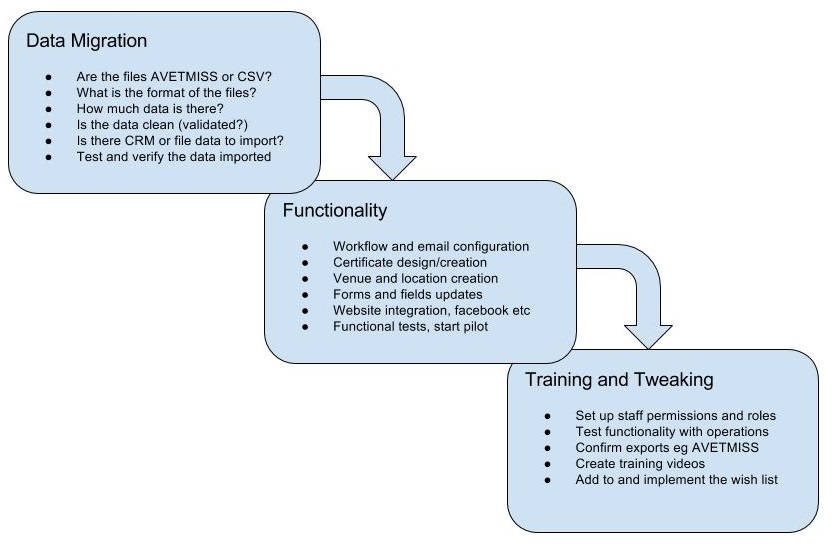
Shared workload
It helps during the migration if we have a clear understanding of the work required for yourselves and CourseSales.com. The cost of migrating is largely dependent on the complexity of the data to be migrated, the workflow, number of courses and number of changes requested following any agreed plan. The following outlines our recommended plan, with tasks for each party. We can do as much or as little as you like, the less you do the more costs engaging us to do that work. We usually recommend that while we set up the first few course masters and locations you then set up the remainder, using those first few as training for staff members.
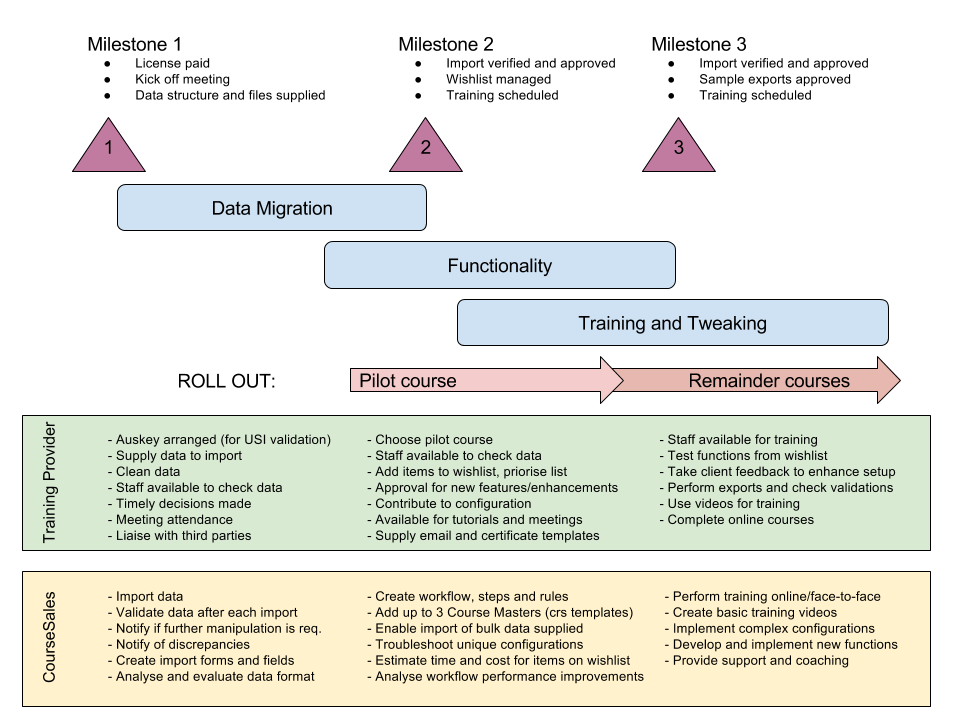
Your first steps
Appoint a Project Manager - the person who will take responsibility for checking things get done and gather required information
Appoint a Project Executive - the person who is authorised to make decisions regarding changes, payments, the plan and progress. (this could be the same person as Project Manager)
Your to-do list (let us know if you need help with the following):
-
Ensure your license for your first year has been paid for
-
Add CourseSales.com to your AusKey so we can validate Unique Student Identifiers
-
If you are an RTO send clean (validated) AVETMISS NAT files OR if not importing existing data a list of units on a per qualification basis, together with all available AVETMISS data (we will supply a spreadsheet for you to complete)
-
Identify any other data to be imported as spreadsheets eg customer comments, Licensing information, next of kin, invoice contact details etc.
-
Enter your terms and conditions, emails to students, certificates, logo, invoice, read more about how to setup certificates here
-
Upload the files you wish to send to students eg student handbook, regulatory obligations.
-
Integrate into your website ensure the Soap password is setup in CourseSales.com, that you have some Course Dates set up then read more about WordPress integration and other website integrations.
-
Integrate with Moodle learning management system. Ensure the Soap password is setup in CourseSales.com, that you have some Course Dates set up then install the plugins
-
To achieve reliable delivery of emails set up security signed emails and SPF.
Workflow
If you think you have a complex workflow or would like to be closely involved with the configuration consider reviewing the following workflows. Within CourseSales.com you have the ability to define your own workflow to match how you work. By default we provide an example that can be tweaked to work with your organisation. CourseSales.com goes further - allowing different workflows per course category. These are called process paths. These paths specify the Workflow by process steps which in turn trigger actions, eg send emails, validate a USI etc, defined on process rules. This enables CourseSales.com to manage complexity. It can manage e-learning and face to face training differently, it can manage accredited training and non-accredited training differently. It can also manage private and public courses differently. The following are some examples of workflows that we have found to work for many organisations, feel free to use these as a basis to design your own, or modify on of the example below.
Private and Public, RTO Accredited Training basic configuration
This workflow processes registrations from the website and directly through customer contacts, with a single, full AVETMISS form via a payment gateway and at the same time doing USI validation. Competency is updated by an assessor/trainer or admin sending a certificate and questionnaire to a student.
View this as a google document, for you to copy, then edit
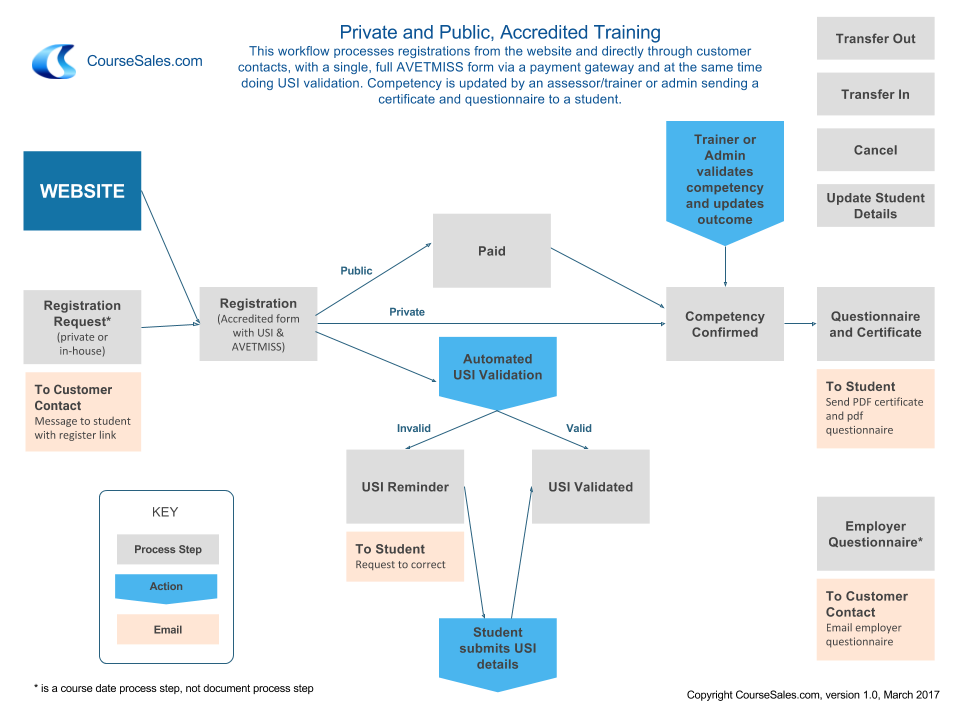
Private and Public, RTO Accredited and Non-accredited Training
This workflow processes registrations from the website and directly through customer contacts, with a single, full AVETMISS form (suitable for reduced reporting) via a payment gateway and at the same time doing USI validation. Competency is updated by an assessor/trainer or admin sending a certificate and questionnaire to a student.
View this as a google document, for you to copy, then edit.
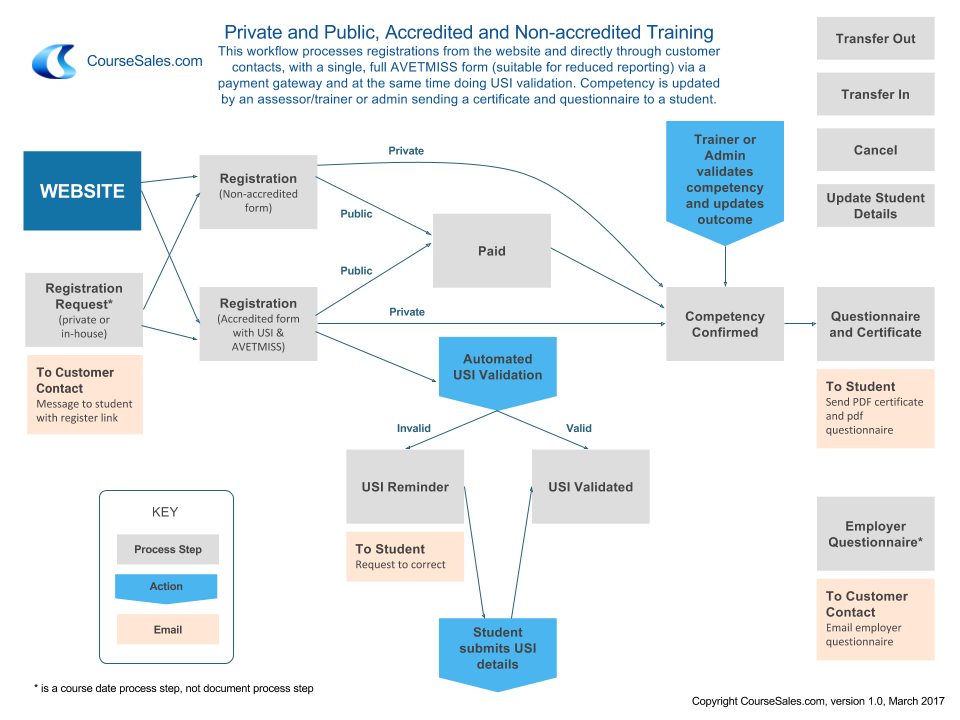
Private and Public, RTO Accredited Training with Enquiry (Lead) and sales review before payment requested.
This shows a two-step registration process: firstly a brief step gathering minimal information, then the next step gathering more detailed information (AVETMISS etc), then payment it taken after a sale consultant review of suitability for the course, as well as USI validation. Private/inhouse courses are then processed to by-pass the payment step (as payment is assumed to be performed via a standard invoice in arrears or invoice directly to the organisation paying via means such as a monthly invoice processing mechanism. Once competency is confirmed by a trainer or admin the units are marked as completed.
View this as a google document, for you to copy, then edit.
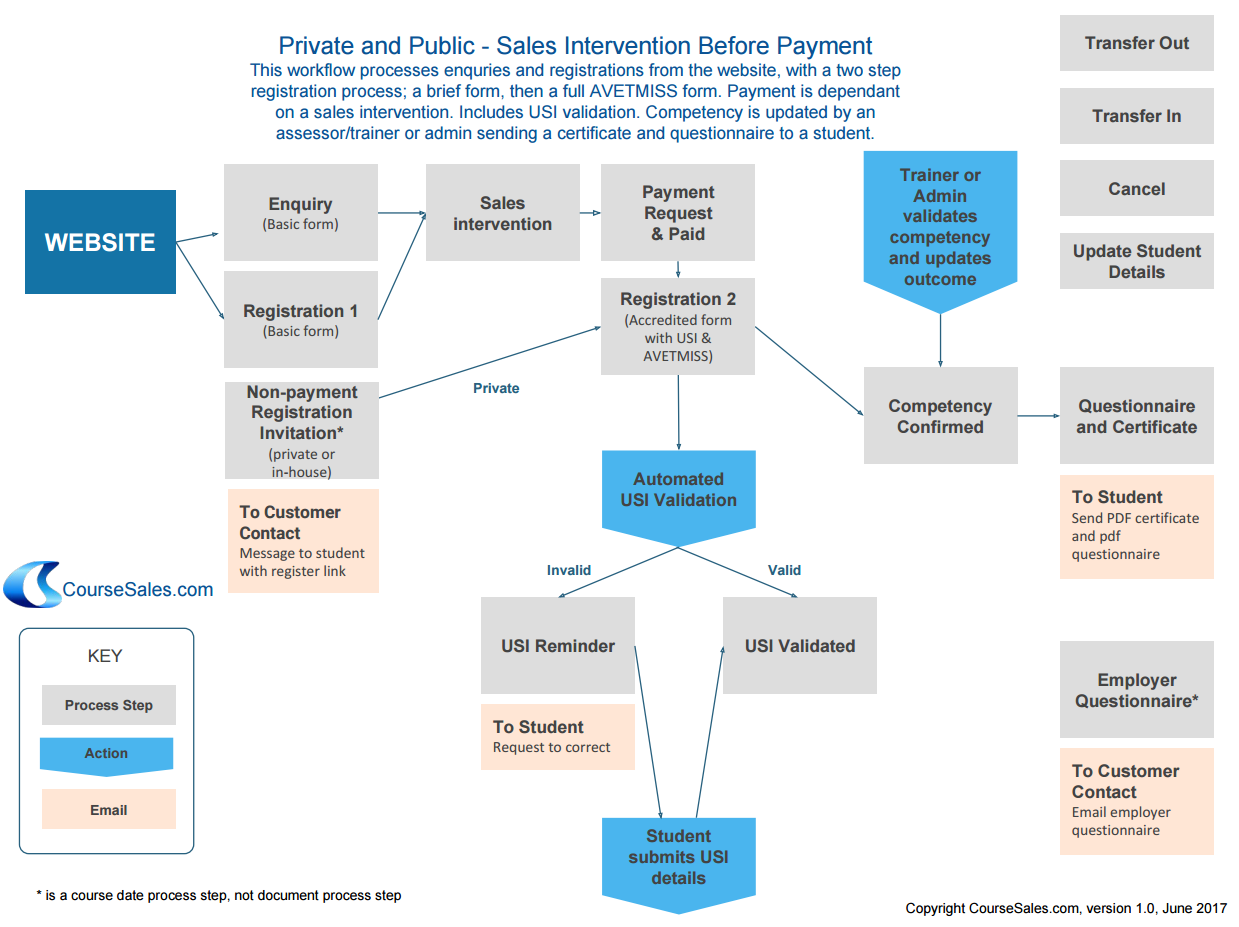
Private and Public, RTO Accredited Training with Moodle
This shows a two-step registration process: firstly a brief step gathering minimal information, then the next step gathering more detailed information (AVETMISS etc) then payment and issuing Moodle details, as well as USI validation. Once competency is confirmed by a trainer or Moodle there is an invitation to complete another unit, until the last unit where a certificate is issued.
View this as a google document, for you to copy, then edit.
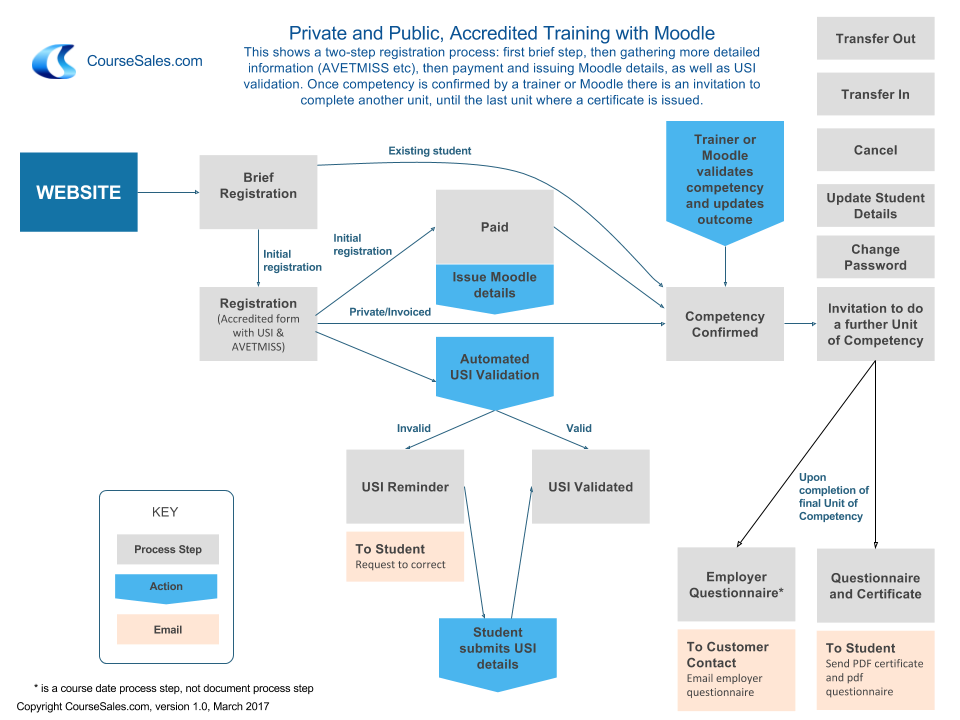
Private and Public, Non-accredited basic configuration - waitlist ie. no scheduled courses
This workflow example is for public registrations: This shows a temporary (or pending) registration process: then transfer the student to a course when it is scheduled. After transferring a pending registration a full registration is requested at the same time as payment. For private registrations: an invitation to the customer contact requests those attending to complete a full registration.
View this as a google document, for you to download, copy, then edit.
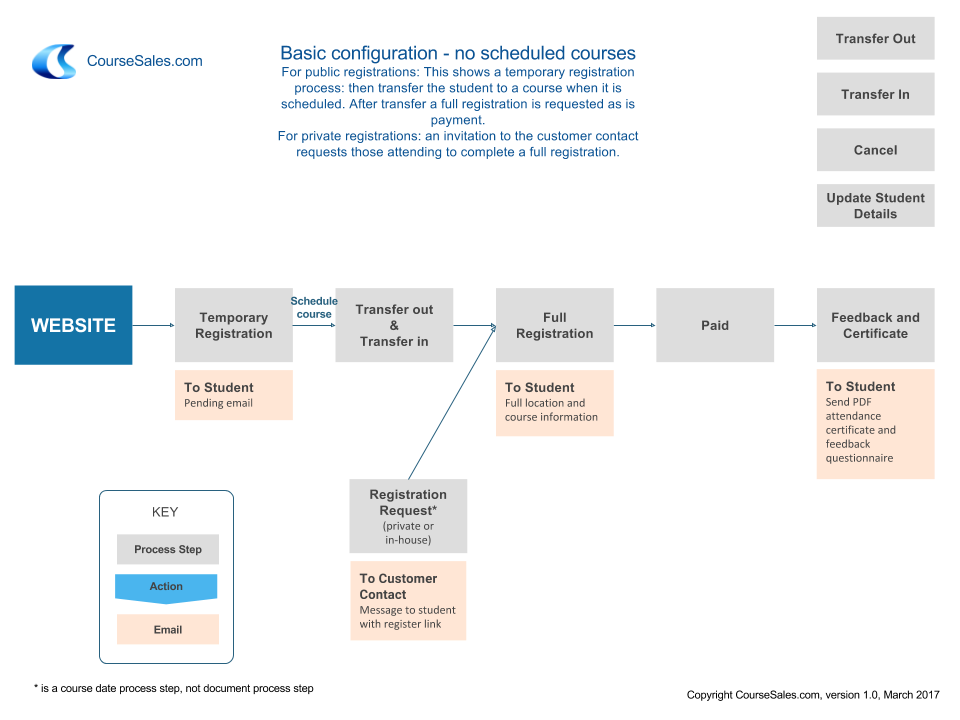
When can you start using CourseSales.com?
Great to hear you are eager to start using CourseSales.com! We recommend a pilot course after the majority of data is migrated. This is a quick way to check that the initial configuration will work for you and to identify any configuration changes or functionality enhancements required. Once the pilot course is working as expected then rolling out to the course training courses is recommended. If you have an existing student management system it is recommended you keep this operational for a few months while some students complete their courses. For those students who will not complete these may need to be moved across manually. Once there are no ‘live’ students in the old student management system this data can be exported and imported into CourseSales.com, in the case of RTOs exporting AVETMISS NAT files is a suitable way to import the data.
How long will it take?
The usual migration for a medium sized training organisation, when new functionality is not required, and training organisation staff are available to respond to requests is 4-8 weeks. The length of time can take longer when there are must-have requests for functionality, or complexities arise due to changes to the data to be migrated or configuration changes. Major activities such as server migrations, website migrations and data cleaning can also cause delays. Staff availability is by far the most likely reason for delays - staff tend to have little free time due to business as usual being busy enough!
Testing and approvals
It is important that you have knowledgeable staff who can test the configuration, approve the configuration and where necessary provide clear instructions to changes. CourseSales.com is used to receiving change requests, we can manage these along side our existing workload however they do have an effect on cost and time of the delivery for the migration project. While we do our own testing it is important that you employ techniques to confirm things work as you expect. You are ultimately responsible for the functionality working for your business and part of ensuring this is thorough testing.