Course Dates are used to identify courses that students register on. These unique numbers are also referred to as an ‘Internal Id’ for a course date. These are unique and never used again - so don’t just guess what a coursedateId could be! This value is used when constructing links for student booking on private courses, and used when troubleshooting issues such as errors or misconfigurations. Providing dates and venues of locations is not enough - as there could be double-ups. The best solution is to provide a specific coursedateId.
How to find the CourseDateId
You can find the CourseDateId in the address bar of the link when viewing or editing a course date or from clicking on the cog while editing or viewing a course date.
-
Select Courses>Dates
-
Edit the chosen date (using the edit link to the right of the course date)
-
Click on the cog and view the ‘Additional details’ popup
-
The Internal ID is on the ‘Additional details’ popup.
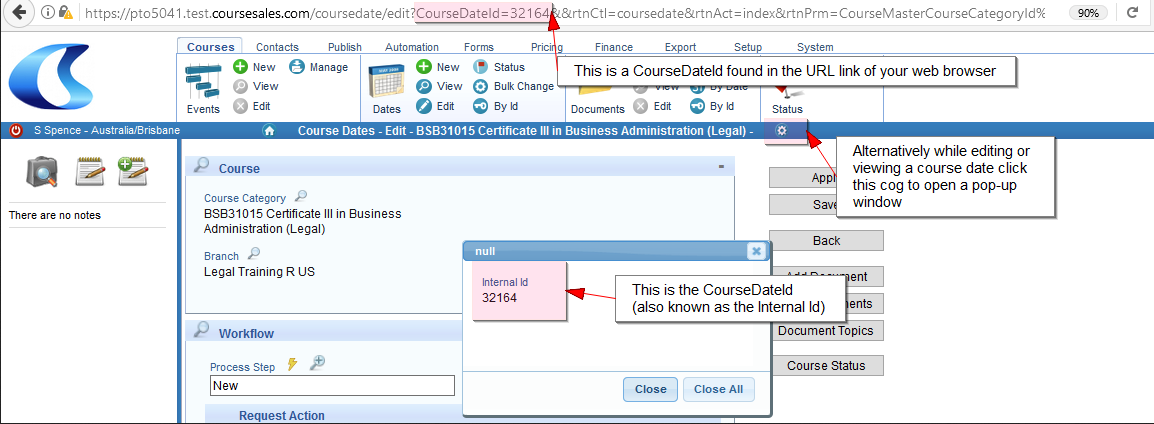
Referring to the CourseDateId in emails or PDFs
Use the short code [CourseDates:CourseDateId] in emails