You may wish to create a multiple option list for those registering on your courses, to to use on process steps. These multiple options are either created manually, as in the example below eg. for a ‘how did you hear about us question or exist as internal lists eg. AVETMISS questions, countries or currencies. The following instructions show how to create a manual list that does not currently exist.
Here is an animation of the process to create the option, using ‘New’ for an option, then ‘Add a child’ then ‘Add after this node’.
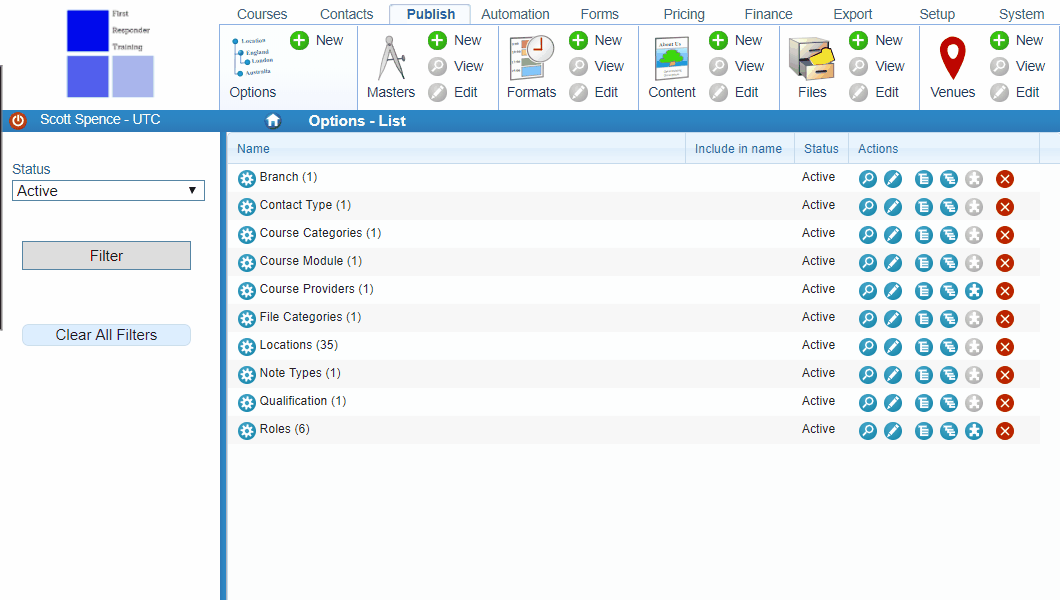
Create an option type ‘extension’ (no form is required), including each of the options you wish to include as children.
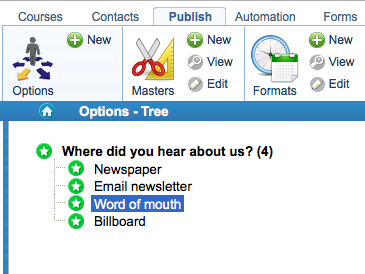
When creating a field choose one of the following types and select the extension option list created in (1):
-
Autocomplete
-
Checkbox list
-
Lookup list
-
Radio
Here is an animation creating a lookup list:
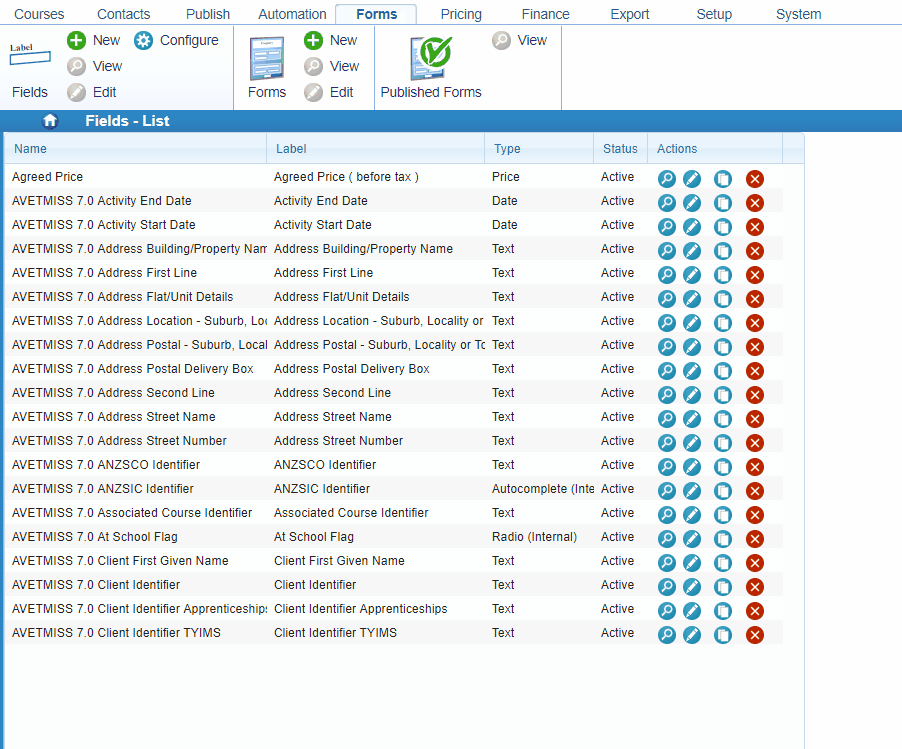
Add the field to the form to be used.
Updating the extensions option list will update the options on the field